CTS provides a variety of academic technologies that support student, faculty and staff learning, communication and collaboration.
Academic Technologies
Blackboard (Bb) Learn
Bb Learn is a learning management system used by the North Dakota University System and its 11 campuses. It can be used to support face-to-face or online courses and collaboration. This web-based software features course management for faculty and students. Interaction is provided between students and faculty with assignments, discussion board, web conferencing, and group work.
Bb Learn allows for integration of other Bb products or third-party educational tools to enhance the learning experience.
For an overview of Bb Learn, check out: https://www.youtube.com/watch?v=gmk0O5OqW4w
Additional resources are available at: https://help.blackboard.com.
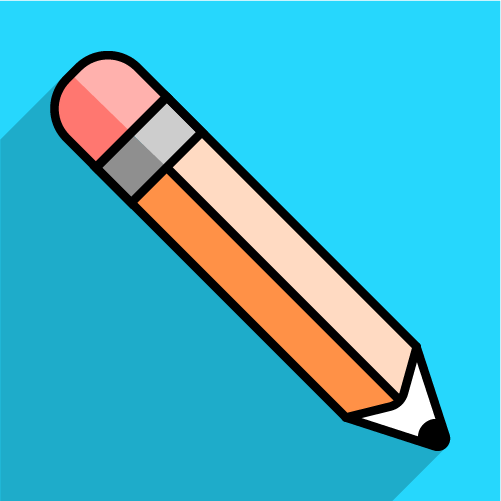
Ally
Ally converts Blackboard Learn course content into alternative formats for students, and it provides guidance to instructors on how they can make their course site more accessible. Ally includes campus reports that help assess accessibility of course content.
To provide your campus faculty and staff with an overview of what Ally can do, check out: https://www.youtube.com/watch?v=CnuM8NFvu_M
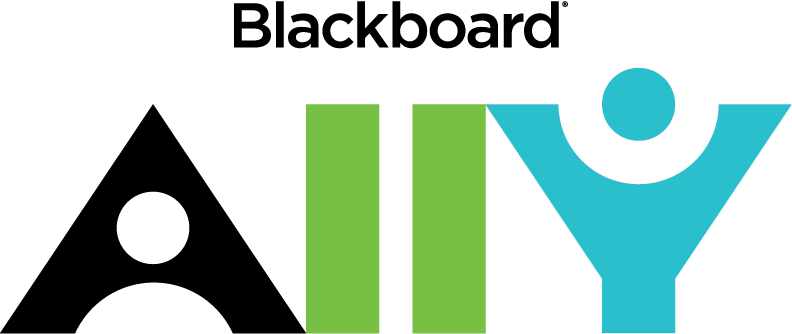
Respondus Lock Down Browser
LockDown Browser® (LDB) is a custom browser that locks down the testing environment within the NDUS Blackboard Learn environment. Students download the LDB application and launch it to take their LDB enabled tests. Once launched, students are unable to navigate anywhere on their desktop. LDB can also be used in conjunction with the YuJa proctoring solution.
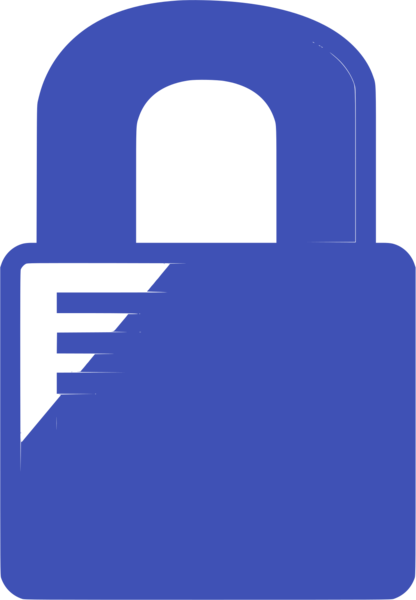
VoiceThread
VoiceThread allows students and faculty the opportunity to improve student learning by creating asynchronous discussions and presentations. PowerPoint, PDF, images and video can be integrated with VoiceThread.
To discover more about VoiceThread uses in education, check out this video: https://www.youtube.com/watch?v=9PuJJ3purvw
Additional resources are available at: https://voicethread.com/

YuJa
NDUS institutions currently use YuJa for video management, lecture capture, live streaming, digital asset management, video proctoring, web conferencing, and digital accessibility. YuJa also supports closed captioning, editing, sharing content, and integrates with other tools such as YouTube.
YuJa can be used as a media management tool for course recordings. Content can be recorded live in the classroom or created asynchronously. You can record an entire lecture or create small segments of instruction.
Students, can use YuJa to record and post their own videos as assignments or during proctored tests.
To find out more about the YuJa Enterprise Video Platform, watch this clip: https://support.yuja.com/hc/en-us/articles/360041790333-Welcome-to-the-YuJa-Enterprise-Video-Platform
Additional resources can be found at https://support.yuja.com/hc


